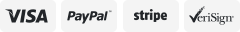-40%
Star SP700 Printer Ribbon Drive Gear USA SELLER - NEW - SP712 SP742 SP717 SP747
$ 5.27
- Description
- Size Guide
Description
*USA SELLER - SHIPS FROM USA*NOTICE: YOUR PARTS AND PACKAGING WILL BE SANITIZED WITH CLOROX WIPES BEFORE SHIPPING. BE SAFE AND TAKE CARE.
This is a new replacement ribbon drive gear set for Star Micronics POS Printers. This fits model numbers SP700, SP712, SP742, SP717, and SP747. These printers are
popular as a restaurant kitchen printer, a dry cleaning tag printer, and for many other types of businesses.
GUARANTEED FIT AND THE SAFEST SHIPPING
- We guarantee these parts are an exact replacement and will fit properly the first time. Each drive gear is measured by hand with a digital micrometer to ensure it will fit. We ship your parts in sturdy cardboard boxes insuring your parts will arrive safe and undamaged. We will never ship your parts in any type of envelope.
This may be just the part you need to get your printer working properly again. If your printer is printing too light even with a new ribbon installed, it may not be turning the ink ribbon. Remove your ink ribbon cartridge, and take a look at the printer where it engages the underside of the ink ribbon cartridge on the right. There should be a black piece of plastic that looks like a phillips head screwdriver pointing up. If that piece has broken off, this is the part you need. The lower drive gear is included, but you do not need to replace that part unless it is also damaged.
Don't spend hundreds replacing an entire printer when all you need is this small part. It is fairly easy to replace yourself.
I have replaced this part myself, and made a video detailing the process: (Please note: If using the eBay app, copy the link below the video and paste into your browser)
Star SP700 Series Printer Ribbon Drive Gear Replacement - How To - YouTube
Video will open in a new window
Using the eBay App? Paste link into a browser window:
[isdntekvideo]
Here are step by step instructions. The pics correspond to the numbered step.
1. Remove one e-clip that secures the ribbon tray, and slip the tray off the posts.
2. Unhook the ribbon tray from the tiny spring and set the tray aside.
3. Remove one e-clip on the front print head guide bar.
4. Pull the front print head guide bar out of its socket on the right. This will allow room to remove the plate that secures the ribbon drive gear.
5. R
emove two screws to remove the drive gear plate, and set the plate aside. Remove the broken drive gear, and insert the new one.
N
ow reverse the steps to reassemble the printer.
6. Take note that the gear plate needs to sit under the black plastic arm on the left.
Don’t forget to hook the spring back onto the ribbon tray, then slip the tray back onto its posts.
7. Take note how the tray fits on the post on the left.
8. Take note that this little black post needs to sit free in this square hole in the ribbon tray.
Reinstall your ink ribbon, and you are all done!