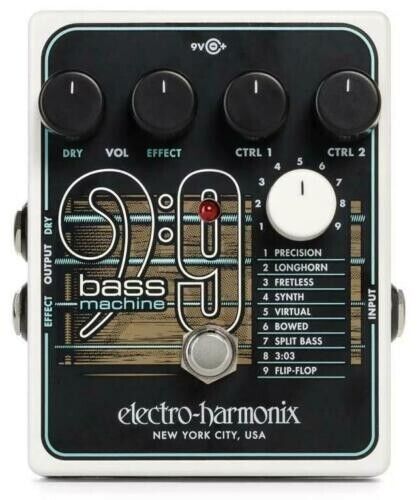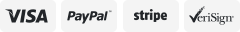-40%
MXR M81 Bass Preamp Guitar Effects Pedal --
$ 79.19
- Description
- Size Guide
Description
ProAudioStarDJ GEAR
INSTRUMENT GEAR
LIVE SOUND
RECORDING
MICROPHONES
HEADPHONES
ACCESSORIES
SOFTWARE
LIGHTING
BUNDLES
Authorized Dealer
MXR M81 Bass Preamp Guitar Effects Pedal --
Guitar Effects Pedal
- Open Box -
Description
The Bass Preamp combines a pristine bass preamp with a studio-quality Direct Out so you can adjust your sound to any live or recording scenario.
The MXR Bass Preamp combines a pristine bass preamp with a studio-quality Direct Out in a Phase 90-sized box, providing clear tone without hogging precious pedalboard space. Use it to add a new voice to an old passive bass, sweeten up any amp, or put some special sauce on a particular song. Dial it in just the way you want it and send it straight to the house-pre or post-EQ-with the built-in Direct Out.
The Bass Preamp features separate Input and Output level controls and a 3-band EQ section with sweepable midrange-from 250hz to 1khz-for extensive tonal flexibility. It's all delivered super clean with high headroom thanks to our own Constant Headroom Technology™ , and you can use the PRE/POST EQ switch to set whether or not your Direct Out signal is affected by the Bass Preamp's EQ section. And of course, the Bass Preamp features a GROUND LIFT switch in case you encounter ground loop hum.
The Bass Preamp is factory preset to operate in ¼"" out buffered bypass and Direct Out active. For players who only want to use the ¼"" out, there are two internal switches that disable the Direct Out and ¼"" out buffered bypass for true ¼"" out bypass mode.
Features/Specs
Description
3-Band EQ with
sweepable midrange
Studio-quality Direct Out
Constant Headroom Technology for clean, crystal clear tone
Power
The MXR Bass Preamp is powered by one 9-volt battery (remove bottom plate to install), a 9-voltAC adapter such as the Dunlop ECB003/ECB003E, a DC Brick power supply, or phantom power
Directions
Run a cable from your bass to the Bass Preamp’s INPUT jack and another cable from the Bass Preamp’s 1/4” OUTPUT jack to your amplifier.
The Bass Preamp’s default setting is DIRECT OUT ‘ON’ Mode. To use the Direct Out function, run a balanced line (XLR cable) from the Bass Preamp’s DIRECT OUT jack to your mixing board or PA.
Set all controls to their 12 o’clock position.
Turn the pedal on by depressing the footswitch.
Rotate OUTPUT control clockwise to increase overall volume or counterclockwise to decrease it.
Rotate INPUT knob clock wise to increase Pre-EQ gain or counter clockwise to decrease it.
Rotate BASS knob clockwise to boost low end frequencies orcounter clockwise to cut them.
Use MID FREQ control to select midrange frequency to be affected by MID control.
Rotate MID control clockwise to boost midrange or counterclockwise to cut it.
Rotate TREBLE control clockwise to boost high end frequencies or counter clockwise to cut them.
With the DIRECT OUT ‘ON’, push in the PRE/POST switch to allow your Direct Out signal to be affected by INPUT, EQ and OUTPUT controls. When PRE/ POST switch is ‘out,’ your Direct Out signal will be unaffected by these controls
Push GROUND LIFT button in to remove possible ground loop hum when using the Direct Out.
Direct Out And Bypass
The Bass Preamp’s default setting is Direct Out ‘ON’ and BUFFER 1/4” OUT bypass ‘ON.’With Direct Out ‘ON,’ True bypass is not possible because the input signal must stay connected to the input buffer in order to send a bypass signal to the Direct Out With Direct Out ‘ON,’ the Bass Preamp also offers 1/4” Out Hardwire bypass and is selected by removing the pedal’s bottom plate and by setting switch SW4 to the down (‘OFF’) position.
Preamp Only (True Bypass)
The Bass Preamp can be used with the DIRECT OUT ‘OFF’ in order to utilize 1/4” Out true bypass switching. To activate true bypass switching, set SW4 and SW5 to their “down” (‘OFF’) positions. This setting disables the DIRECT OUT signal.
Where should you put the Bass
Preamp in your effects chain? If you’re only using the Bass Preamp for its 1/4” Output, put it at the beginning of your chain of effects.
When using the DIRECT OUT,
you have two options:
To send your clean signal to the PA or mixing console, put the Bass Preamp at the front of your chain. If you want your DIRECT OUT signal colored by all of your other effects, put the Bass Preamp at the end of your effects chain.
Phantom Power
The Bass Preamp can be powered through its DIRECT OUT from equipment that provides phantom power. To utilize the phantom power option, place the Bass Preamp’s GROUND LIFT button to the out position.
Specifications
Input Impedance : 2.2 MΩ
1/4” Output Impedance : 300 Ω, 40 Hz
Balanced Output Impedance : 120 Ω, 40 Hz
Maximum 1/4” Output Level : +13 dBV
Maximum Balanced Output Level : -2 dBV
Noise Floor* : -98 dBV
THD : 0.03%, 1 kHz
EQ Controls Bass : ±16 dB, 40 Hz ,Mid : ±17 dB, 250 Hz to 1 kHz ,Treble : ±18 dB, 4 kHz
Input Control : Pre EQ, ±10 dB
Output Control : Post EQ, +20 dB
Bypass* : True ,Hardwire ,Buffer
Current Draw : 8.5 mA
Phantom Power Current Draw : 5 mA
Power Supply : 9 volts DC
We are authorized dealers for all these brands. Click a logo to see our listings.
ProAudioStar is also not responsible for any taxes, local duties, or fees outside of the USA and those are not included in the sale price or ship charge.
If an item is refused by the buyer, ship costs to and from the destination in which the item was shipped to are not refunded. Please note the cost of return shipping is usually double of what the original ship cost.
Shipping is not free to HI, AK, and PR. FREE SHIPPING ONLY TO THE LOWER 48 STATES.
We provide free shipping to the contiguous 48 United States, on most items.
Shipping fees to ALL OTHER LOCATIONS will be calculated individually and added to customer invoices. ProAudioStar is also not responsible for any taxes, local duties, or fees outside of the USA and those are not included in the sale price or ship charge. In the event that the customer refuses a shipment, all shipping costs to and from the country or State in which the item was shipped to are not refunded. Please note, in some cases return shipping can cost as much as double the original ship cost.
We operate a 30-day return period. Items must be returned with all original packaging as well as all included items. Items that are not returned in original, resalable condition are subject to a 15% restocking fee. We charge a 15% restocking fee on returned items only if the item is clearly used and or the packaging is tarnished. A 10% re-stock is more likely if the unit comes back in mint condition. The ship cost we paid to ship your item will be deducted as well. In some cases restock fees and ship costs can be applied as a store credit.
We will exchange a defective unit for the same unit within the 30-day period. After that period, you will have to work directly with the manufacturer for warranty service.
Items that can not be returned include: software, units with contents or packaging that is damaged/missing, and items that are considered for personal use (such as earphones, headphones, microphones, instrument mouthpieces, harmonicas or other items that you wouldn't want to purchase if someone else had previously used them). Also, Items which we do not normally stock (i.e. "Special Orders", discontinued products, close-outs, used products, etc.) are non-returnable. We strongly suggest that you check your order after receiving it to be sure that it is in proper working order.
Please contact us for a Return Authorization before returning any items.