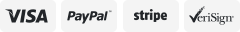-40%
MUNBYN Bluetooth Receipt Printer, Android Bluetooth Mobile Printer P001
$ 26.39
- Description
- Size Guide
Description
Generally, you do not need a stay in the office printer. You may be in search of a thermal printer to use across locations. Then the MUNBYN Bluetooth Mobile Thermal Receipt Printer IMP001 fits the bill. This printer is a great choice for printing receipts.For connectivity, you must have one that suits your personal preferences or device compatibility. This is because it comes loaded with connectivity options. MUNBYN IMP001 include Bluetooth, USB, and RS-232 connections. You will be able to do connections with your mobile devices and print out receipts.
The fact that the machine is 100% compatible with the Loyverse POS software for the Android system makes it an even more suitable unit for printing order receipts for home businesses. Its paper storehouse is very large. It will hold up to 46MM (diameter), this means you do not have to keep paper at all times or load very often.
It also has great backup power strength. The 1500mAh lithium-ion battery will serve you for 5-6 straight days. you could carry the printer around comfortably thanks to its included belt.
If you want a model to carry anywhere, then this thermal printer may be about the best you can find in today’s market.
Printer for Restaurant, Delivery, Warehouse
Work with PAYPAL Here
To config for Paypal Here connect Printer to a Windows Computer/Laptop via USB.
Insert the CD it came with and open the Tools Folder, then the Printer Set Tool, then Printer_Tools_V3.1.exe.
Make sure you have no other USB Printer connected and then on the Tools Box make sure it is on USB for Port Settings then click connection. In the Bluetooth Name Set type in "woosim" and click the name set button.
Set a password as well. Once done press disconnect and unplug the printer. On Android just open Bluetooth settings and connect to the Woosim Printer and then in Paypal Printer Settings select Woosim and it will connect and you can then use it to print the receipt.
Focus on Every Powerful Moment
Founded in 2015, “Munbyn” not only inherits the fine traditions but moves with the times and introduce new concepts: speed, stability and energy conservation.
“Munbyn” advocates the attitude of green, energy-savings and low-carbon development. We adopt advanced thermal technology in printers instead of carbon cartridges, advocating environmental protection with young people.
We are hoping for more appropriate solutions to retailing, logistics, warehousing and catering industries.
MUNBYN Make Printing Real Easy
Printing Method: Thermal line printing
Print speed: 90mm/sec
Printing Width: 48mm (384dot)
Paper Width: 58±01mm
Roll Diameter: φ≤
46
mm
Resolution: 203DPI (8dot/mm)
Paper Type: Thermal Paper
Power:rechargeable lithium battery/NI-MH-battery
Battery:7.4VDC,1500mAh
Charging mode:DC 9V/1.5A
Small size
Auto sleep, auto awake, save electricity
No Ribbons or ink cartridges
Features
Work with Windows System
Install Printer Driver to use with Windows System PC.
You can Search IMP001 on Munbyn Website to get Driver Download Link.
Easy Carry
Easy Carry to Work.
Also Comes with free BELT to hang on waist.
Bluetooth Connection
Work Well With Android Device via Bluetooth
Support Most POS softwares: Loyverse, iREAP,CasierStock,Kyte,Pozool,Cashsale POS,ExpressExpense for android devices.