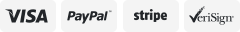-40%
MUNBYN 80mm Receipt POS Printer with Auto Cutter for Kitchen/ Restaurant/ Hotels
$ 42.23
- Description
- Size Guide
Description
DESCRIPTIONPAYMENT
SHIPPING
RETURN POLICY
CONTACT US
Shop Category
Store Home
Label Printer
80mm Receipt Printer
58mm Mobile Printer
Thermal Paper
Stand Holder
Scale
Bluetooth Label Printer
Other
Hot Item
MUNBYN Label Holder for Rolls and Fan-Fold Labels for Desktop Label Printer US
USD 15.99
500 4x6'' Fanfold/Roll Thermal Shipping Labels / Label Holder for Label Printer
USD 21.99
MUNBYN Thermal Shipping Label Printer Cheap Printer for UPS USPS FedEx eBay Etsy
USD 57.99
MUNBYN Thermal Shipping Label Printer 4x6 Grey Cheap Printer for UPS USPS FedEx
USD 59.99
MUNBYN Thermal Shipping Label Printer for UPS USPS FedEx eBay Etsy Amazon PayPal
USD 69.99
Excellent Delivery
Help & Info
Payment Policy
Shipping Policy
Return Policy
FAQ
About Us
New List Item
MUNBYN Thermal Shipping Barcode Label Printer /500 4x6 Labels for UPS USPS FedEx
USD 89.99
MUNBYN Label Printer Thermal Shipping Barcode /Postal Scale for UPS USPS FedEx
USD 99.99
MUNBYN Receipt POS Printer Kitchen Retail Auto Cutter Printer, for Windows Mac
USD 89.99
MUNBYN Label Printer Thermal Shipping Address Barcode for Small Business Package
USD 109.99
MUNBYN Thermal Label Printer 8x11 label Auto Converted to 4x6 label Batch Print
USD 99.99
MUNBYN 80mm Receipt Printer with Auto Cutter for Kitchen/Restaurant/Hotels/Mall
Features:
Product Name: Thermal Receipt Printer
Product application: widely used in banking, telecommunications, takeaway, shopping malls, hospitals, supermarkets and sports lottery and other fields.
200 mm / sec low noise, high speed printing.
Simplified/Traditional can be freely converted by instructions.
Support cash box driver.
Support kitchen printing, network printing.
Support NVLOGO download image printing (picture format is BMP).
Built-in power supply design, more convenient and more beautiful to use.
Supports print head over-temperature protection to make the print head last longer.
Support anti-knife function to prevent card cutter.
Support single prompt and error alarm function.
Supports the loss-free function to prevent losing orders.
Support a variety of one-dimensional bar code printing.
With automatic paper cutting function.
With out of paper detection, black mark detection and positioning function (detection is located in the middle of the paper black mark), automatic paper loading function.
MUNBYN USB RECEIPT PRINTER ITPP098
Printing method: Direct line thermal
Paper roll width: 79.5±0.5mm Φ80mm
Paper output method: paper output
Print density: 576 points / line or 512 points / line
Print commands: compatible with ESC/POS commands
Printing speed: 200mm/s
Print width: 72 mm
Paper thickness: 0.06-0.08mm
Line spacing: 3.75 mm (adjustable by command)
Frequently Asked Questions & Answers
How to install printer driver?
1. Insert power cable into thermal printer.
2. Connect the printer with windows PC via USB cable.
3. Place thermal paper into printer.
4. Install printer driver by following the User Manual along with package.
How to connect printer with cash drawer?
1. Connect the cash drawer with printer through RJ11/RJ12 cable.
2. Install printer driver and set cash drawer from Printer Properties.
3. Set Open cash drawer before printing from Device Settings.
How to connect the 80MM printer with your software?
1. Please install the printer first in your windows PC.
2. Set the printer from your software "Printer Settings".
3. If you don't know where to add printer in your software, please ask software supplier.
How to add LOGO on receipts?
1. Connect the printer with windows PC via USB cable.
2. Install printer driver on PC.
3. Run "Setting Tool" in "Printer Driver".
4. Enter "Advanced" setting, add "NV LOGO" and "Save".
5. Restart the printer, you can print LOGO on every receipt then.
For any installation problems, size setting problems, unclear printing, blank pages printed, software compatibility problems, system compatibility problems, feel free to contact us any time!
Item Specifics
Model :
ITPP098
Modified Item :
No
Country/Region of Manufacture :
China
Custom Bundle :
No
Print Width :
80mm
Cutter Option :
Auto cutter
Machine Compatibility :
Windows
California Prop 65 Warning :
Does not work with Square POS System
Connectivity :
USB
Series :
MUNBYN P108
MPN :
ITPP098U
Print Method :
Direct Thermal
Industry :
Kitchen/Restaurant
Brand :
MUNBYN
Payment
Shipping
Returns
Contact Us
[ Policy: The above tab label style can be modified in left Basic - Footer Policy section.
And this area is the details contents of your policies. You can add a banner for this policy as header and add text descriptions here. The text descriptions can be different Font Size, Font Color, Style and even graphics and icons are also accepted. ]
[ Shipping: This is the contents of your Shipping. You can add a banner for this Shipping as header and add text descriptions here. The text descriptions can be different Font Size, Font Color, Style and even graphics and icons are also accepted. ]
[ Return: This is the contents of your Return. You can add a banner for this Return as header and add text descriptions here. The text descriptions can be different Font Size, Font Color, Style and even graphics and icons are also accepted. ]
[ Contact Us: This is the contents of your Contact Us. You can add a banner for this Contact Us as header and add text descriptions here. The text descriptions can be different Font Size, Font Color, Style and even graphics and icons are also accepted. ]
All rights reserved.
On Aug 19, 2022 at 00:55:33 PDT, seller added the following information: