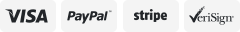-40%
Epson TM-T88V Thermal Receipt Printer, USB + Ethernet Interface Dark Grey
$ 113.52
- Description
- Size Guide
Description
USED, Pulled out from working POS system, print speed is fast, and quality is great, Tested working.See youtube vedio, learn how to change printer IP address, Download driver from Epson website. We can get you support how to set up and install, Tell us if your need to change printer's IP address before ship, contact us if you need any supports after you received.
For your convenience, this network printer set to automatically IP address, DHCP enabled. To print out the IP address, follow steps:
1. Connect Ethernet cable to printer.
2. Hold down "Feed" button", do not release.
3. Power on.
4. Wait for signal light, it would print a self-test page.
5. After first self-test page printed, another signal light is blinking, press "Feed" button again, this would printer another short test page.
6. Wait for about 10 seconds, then press and hold the hole on Ethernet interface card, this is reset button for the Ethernet interface card, this way would print out the Ethernet card information, includes a dynamic IP address.
7. Caution: Press and hold reset hole for more than 10 seconds, would reset this Ethernet card to a Static IP address to "192.168.192.168".
If you are using with USB port, please let us know, we will activate USB before ship, thanks.
Include power cord, power supply.